With the release of Windows 8.1, SkyDrive will become an integral part of the Windows. SkyDrive modern app is going to be bundled with the operating system and SkyDrive properties are exposed via PC settings so user, for example, can even purchase additional space from the Settings app.
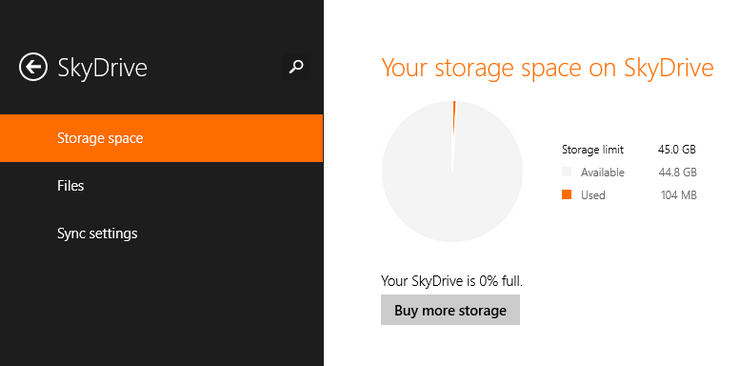
Moreover, installation of the desktop SkyDrive client will not be required anymore – the client will be integrated with File Explorer from the beginning.
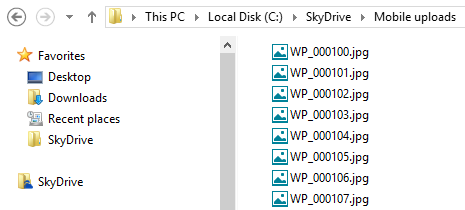
Like SkyDrive client for Windows 7/8, SkyDrive for Windows 8.1 maps cloud storage to a folder on user’s drive. However, it implements a more sophisticated synchronization mechanism.
Previously, all files created or stored in the cloud were fully replicated to all connected devices. For example, when SkyDrive contained 10 GB of data in the cloud, the size of SkyDrive folder on PC was 10GB as well. The Windows 8.1 SkyDrive folder in the same situation will be much smaller because of use of placeholder files – a local representation of files stored in the cloud. The following picture demonstrate the size difference between an actual file (Size) and the placeholder (Size on disk):
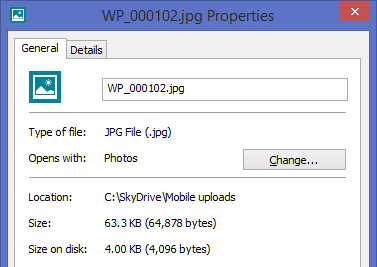
Placeholder files
Placeholder files appear as normal files that can be copied, renamed, deleted, etc. However, these files contain no data, just a minimum information about the original files, like thumbnails or picture dimensions.
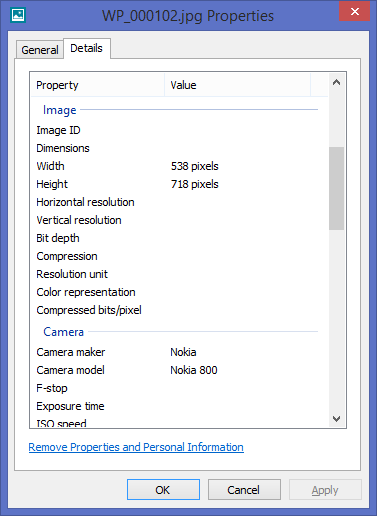
When user attempts to open a placeholder file, SkyDrive downloads the actual file and replaces the placeholder, transparently for the target application.
What will happen if user will try to reach some placeholder file when system is offline? Because the original file is not available, SkyDrive will display an error: “This file is available only when you are online”.
In many situations, such behaviour is undesirable and SkyDrive lets users to control files availability. The right click menu includes “Make available offline” item for placeholders and “Make available online-only” item for files.
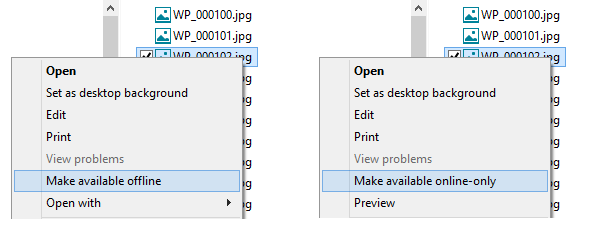
“Make available offline” command instructs SkyDrive to download actual file and all associated metadata. “Make available online-only” replaces selected file with the placeholder. The following file is available offline:
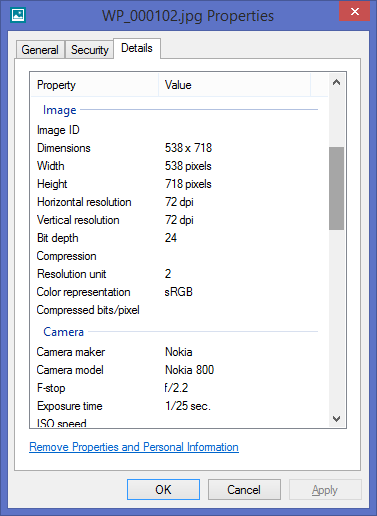
Changes in WinRT
To accompany the new online/offline file states, WinRT for Windows 8.1 includes new interface – IstorageFilePropertiesWithAvailability. StorageFile implements this interface to expose IsAvailable property.
IsAvailable equals true when the target file is a local file, or file was downloaded and cached locally, or it can be downloaded. For example, it will be true for any non-SkyDrive files, for SkyDrive-based files available offline and for files available online-only when SkyDrive can be accessed. It will be false for online-only files when there is no access to SkyDrive servers.
Applications that provide file browsing functionality can use this property to visualize files availability. For example, apps can gray out unavailable files.
File pickers
In Windows 8.1 SkyDrive introduced as a first class location for storing documents, pictures and video. The following picture demonstrates differences between Windows 8 FileOpenPicker (where SkyDrive is just an app) and 8.1 FileOpenPicker with integrated SkyDrive:
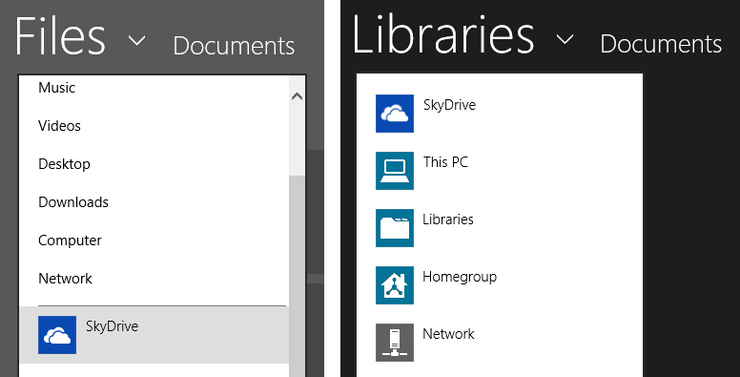
When SkyDrive is selected as a default storage, it becomes a default location for FileOpenPicker and FileSavePicker. Developers can use SuggestedStartLocation property to override this behaviour and suggest other locations.