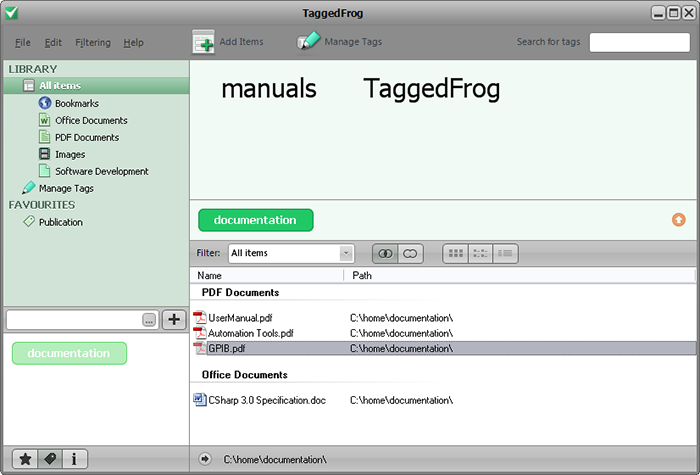
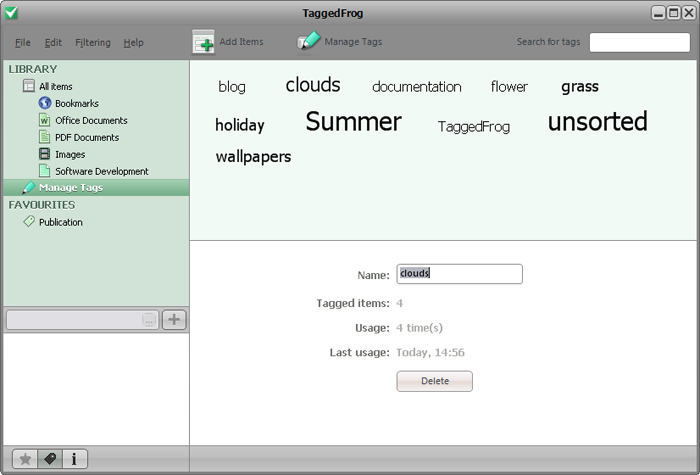
You can tag Web links, Microsoft Office documents, PDF documents and images. In fact, you can tag any kind of file. And if you wish, you can tag each and every file on your hard drive!
Moreover, you are able tagging files directly from Windows File Explorer because the application is integrated with Explorer’s context menu. With TaggedFrog you can tag everything.
- To tag data just drop it from File Explorer or Web Browser
- Fast and intuitive access to your files via tag cloud
- Simple and clean - everything you need, nothing you don’t
- Organize with ease - tags, filters and sets
- Integration with Windows Explorer context menu
- Automation with help of Scan and tag and Auto-tagging features