3. Preventing unauthorized modifications of XAML files in Windows 8 apps with XamlIntegRT
With the introduction of Windows Store, capabilities and sandboxed execution environment for apps Windows 8 provides good virus, malware and spyware protection for users.
On the other hand, commercial software developers want to protect their product from unlicensed use, unauthorized copying and stealing of the intellectual property. Windows Store resolves some of these concerns, but is it enough for developers?
When user installs the new application, the app package goes to a special folder -
C:\Program Files\WindowsApps\
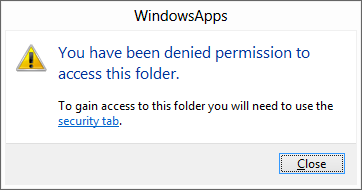
It looks good so far. I don’t want anybody to have access to my app package and access denial is exactly what I expected. But what if I start cmd.exe as an Administrator and go to the same WindowsApps folder? All apps are now available for me:
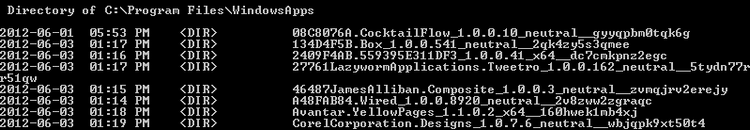
Does not look like a big deal - users had access to application files for decades. But there is a difference between native Windows application or even WPF application and WinRT app. Let’s go one folder deeper:
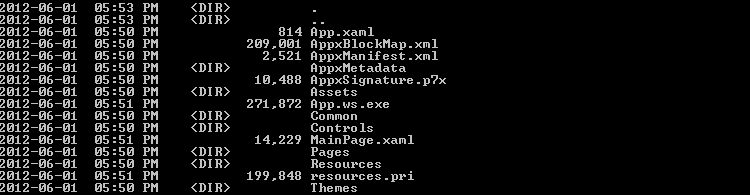
In addition to executable file and assemblies, the folder contains non-compiled XAML pages and all the resources, including images and data files belonging to the project. This could be good for the developers who learn XAML, but app’s developers may disagree.
So, the resource files that can contain proprietary data or intellectual property can be easily accessed and used independently from the app. I hope it will be fixed before the Windows 8 release but for now you need to be aware of this fact and should think about the data protection.
blog comments powered by Disqus